Free WorldLink WI-FI: Connect in Just 3 Easy Steps!

Staying connected on journeys is no longer a luxury in an age when the internet has become an essential component of our everyday lives. Understanding this necessity, WorldLink Communications has consistently strived to improve the connectivity experience for its users throughout Nepal.
With over 14,000+ hotspots nationwide, WorldLink has redefined public Wi-Fi accessibility, making internet usage beyond homes and offices smoother than ever.The days of requiring multiple steps and manual logins to connect to public Wi-Fi are long gone. With Wi-Fi Express, WorldLink has simplified the process to just three straightforward steps, ensuring that customers can enjoy uninterrupted internet access whenever they are within a myWorldLink SSID coverage area.
This revolutionary update allows WorldLink users to connect instantly using the myWorldLink app, eliminating the need for manual login or authentication every time they access a new hotspot.
How to Connect to WorldLink’s Wi-Fi Express for WorldLink Customers?
Connecting to Free WorldLink Wi-Fi (Wi-Fi Express) has never been easier! Follow these three simple steps and enjoy seamless internet access anytime, anywhere:
🔹 Step 1: Open the myWorldLink app.
Ensure you have the latest version of the myWorldLink app installed on your smartphone or iOS. If you haven’t downloaded it yet, you can get it from the Google Play Store or Apple App Store.
Link: Click here to download
🔹 Step 2: Click on myWorldLink App
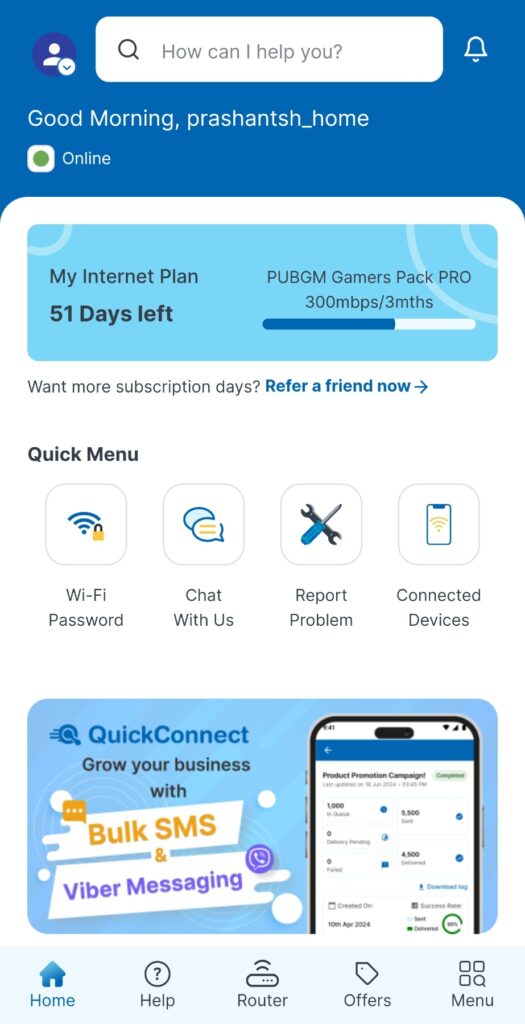
🔹 Step 3: Click on ” Menu” at the bottom left corner.
🔹 Step 4: Now Click on ” myWorldLink Hotsport” at the top of the list
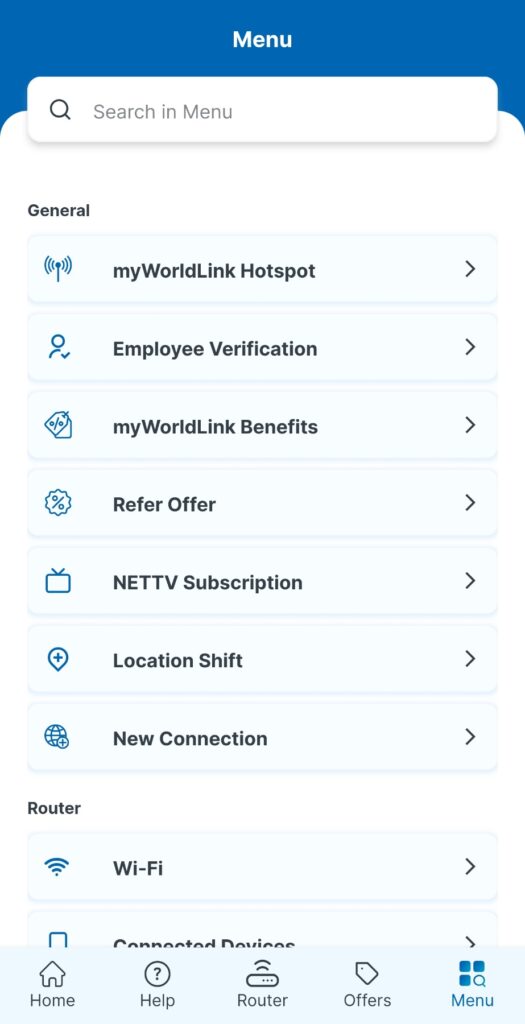
🔹 Step 5: Press Connect to myWorldLink Free Wi-Fi.
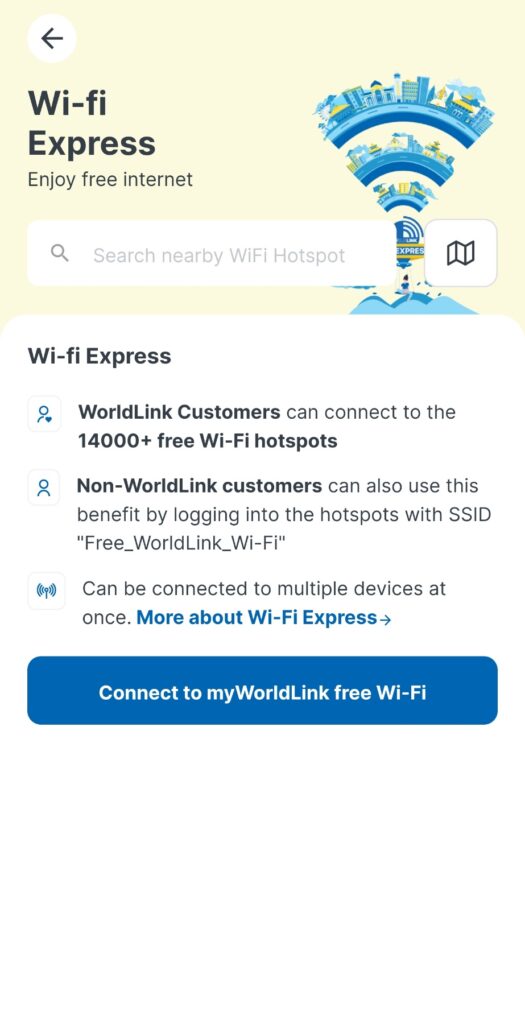
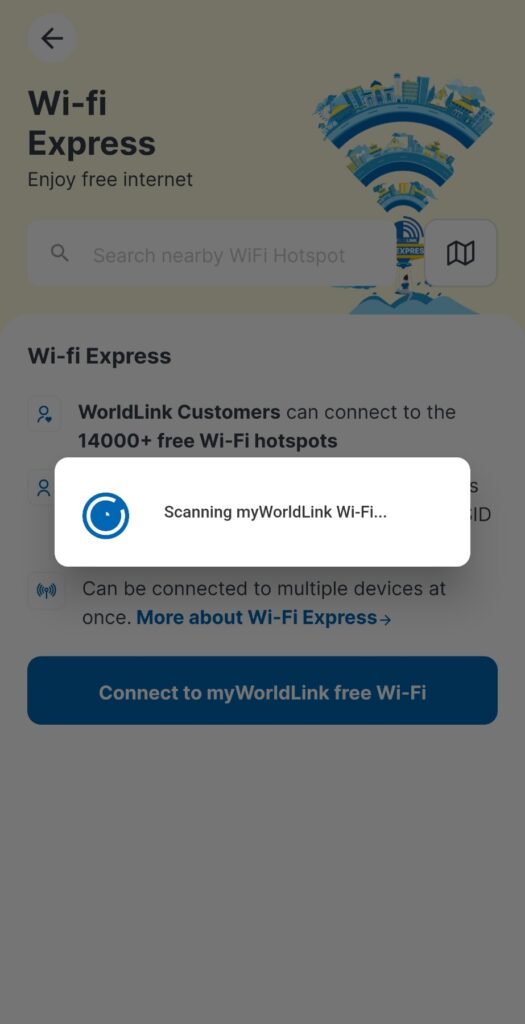
Simply tap the Connect button!! Now, you can effortlessly connect to myWorldLink SSID with high-speed internet.
Ensure that you are in a location where the myWorldLink SSID is available before proceeding with this process.
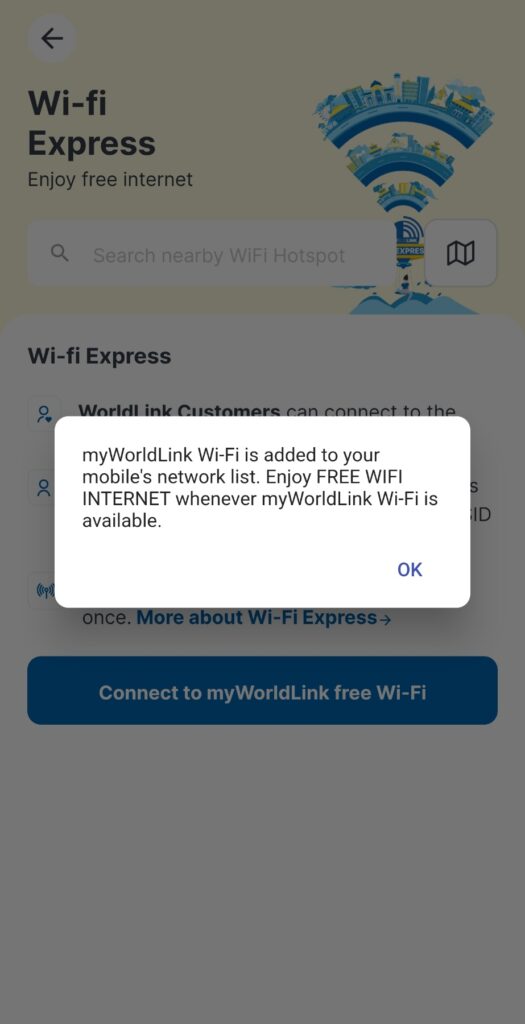
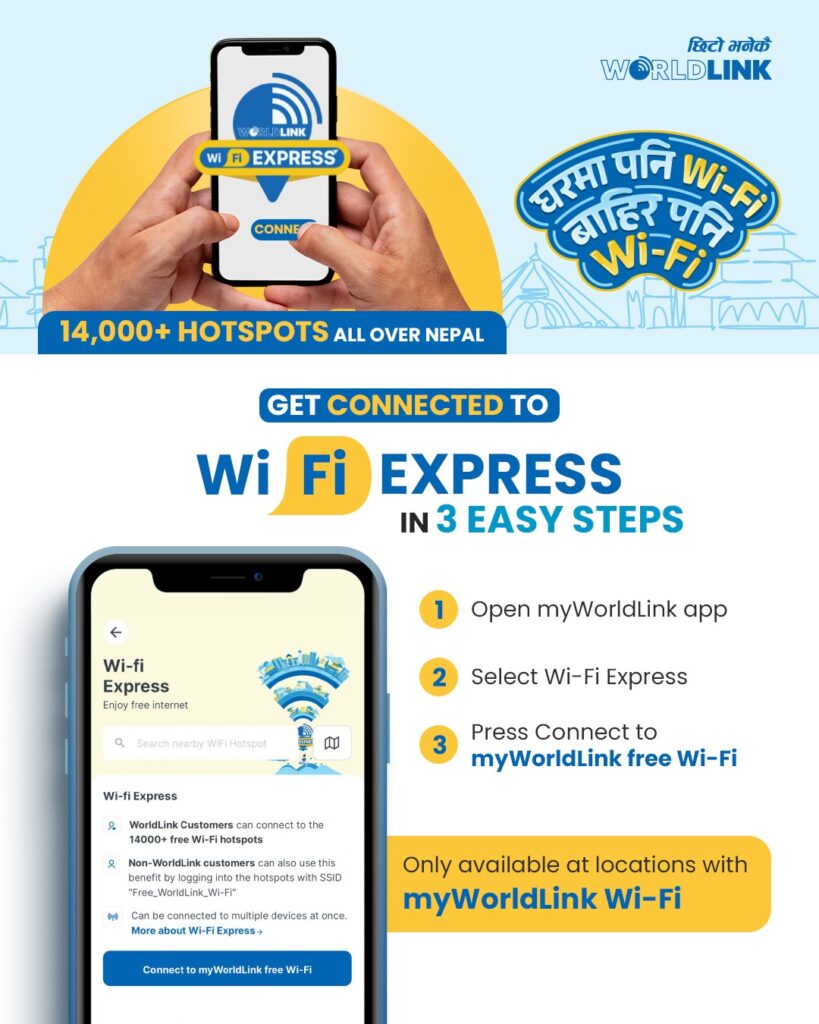
Where Can You Access WorldLink’s Wi-Fi Express?
WorldLink has strategically placed over 14,000 Wi-Fi hotspots across major cities, towns, and public places in Nepal to ensure users remain connected at all times. You can find myWorldLink SSID at locations such as:
✔️ Shopping malls
✔️ Public transportation hubs
✔️ Cafés and restaurants
✔️ Business centers
✔️ Parks and community areas
✔️ Some educational institutions
✔️ Hospitals and public service offices
If you’re within one of these locations, your phone will automatically detect myWorldLink SSID, allowing you to connect with just one tap through the Wi-Fi Express feature in the myWorldLink app.
Previous LOGIN PROCESS: Here