Wi-Fi Express
Enjoy more than 14000+ free Wi-Fi hotspots all over Nepal. Stay Connected!
WorldLink understands the importance of remaining connected to the internet both inside the house and outside. To meet this requirement WorldLink has built more than FREE 14000 plus Wi-Fi hotspots across Nepal. WorldLink customers can connect to these hotspots with the Wi-Fi SSID “ myWorldLink” with a simple one-time registration. Once registered, customers will automatically connect to the hotspots seamlessly.
Non-WorldLink customers can also use this benefit by logging into the hotspots through the SSID “ Free_WorldLink_Wi-Fi”. However, they have to register at each hotspot separately with their mobile number.
Currently, we have Free Wi-Fi hotspots across various restaurants, banks, hospitals, temples, parks, airports, malls, and various public places.
Connect to Wi-Fi Express across Nepal
Check myWorldLink App or Wi-Fi Network to see if WorldLink’s Free Wi-Fi hotspots are available or not in your location
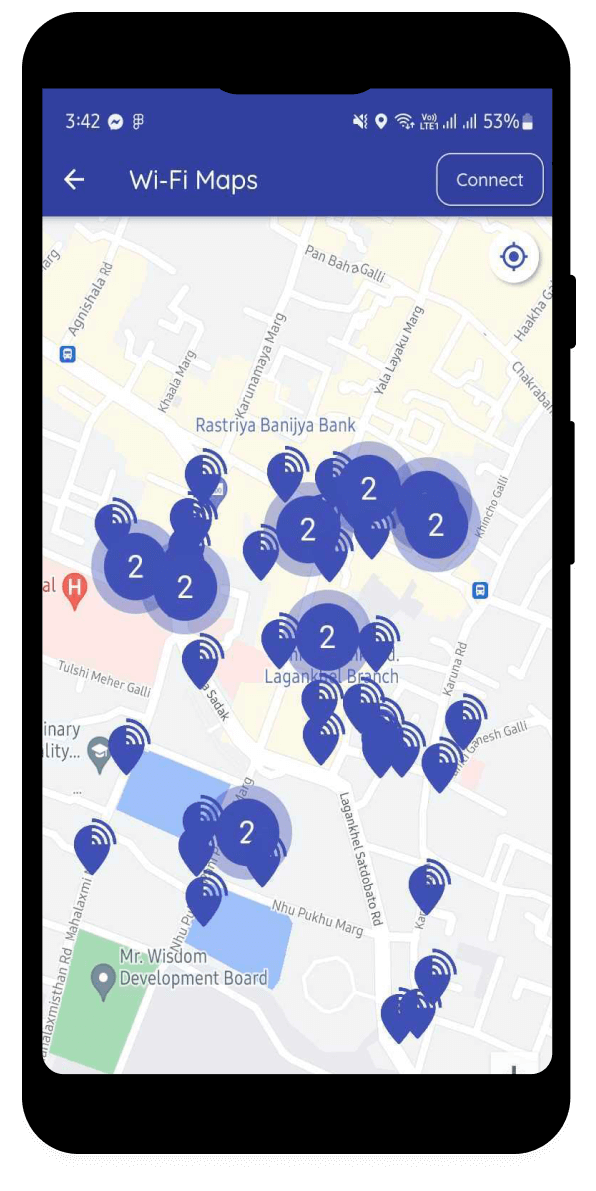
Wi-Fi EXPRESS
WorldLink users can connect to multiple simultaneously & enjoy unlimited free Wi-Fi all over Nepal where WorldLink’s Wi-Fi hotspots are available.
SSID “myWorldLink”
Features
- One-time registration (login setup).
- Unlimited Free Internet Access all over Nepal including major commuting routes.
- Can be connected to multiple devices simultaneously.
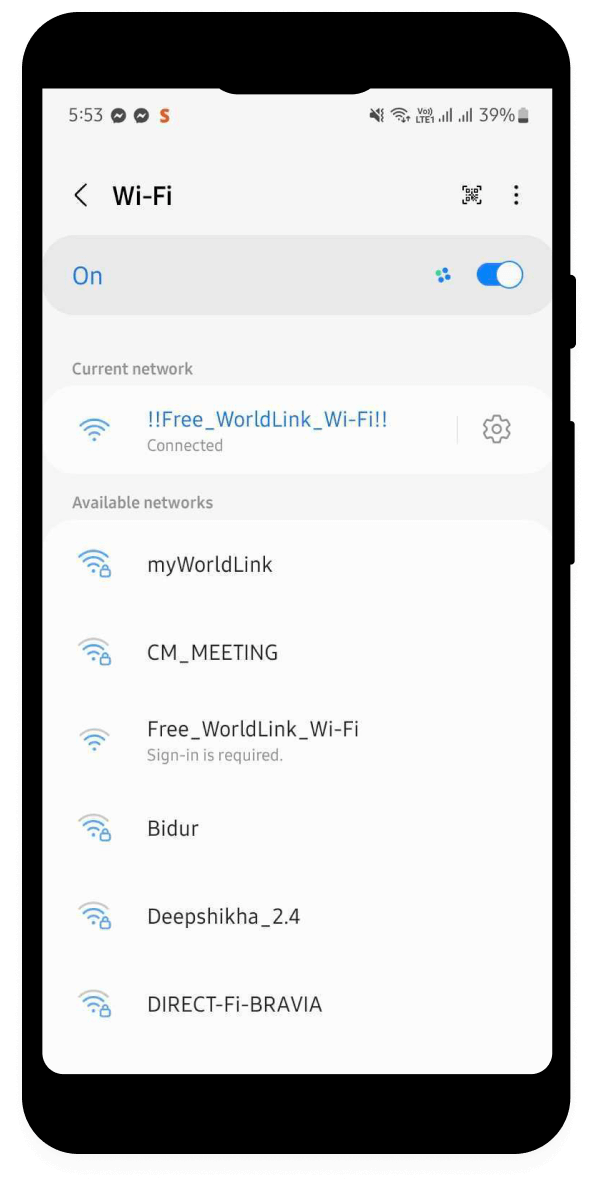
Free WorldLink Wi-Fi
This feature is available to all customers. Non-WorldLink customers can enjoy limited data per device in a day. Non-WorldLink customers can connect to “Free_WorldLink_Wi-Fi”
For New user Register Login process
- Click on SSID “ Free_WorldLink_Wi-Fi”
- Click on “Get Online”
- Click on “Connect on Free Wi-Fi”
- Click on Are you a new user? “Please Register here”
- Insert your Mobile Number then click on “Next”
- Confirm your mobile number if okay click on “Continue”
- You will get OTP from 35465 checks in your inbox then Insert in Login Code then click on “Login”
Enjoy limited Internet service for FREE !!
Please Note: The same Login Code can also be used next time in different networks.
In case of forgetting the login code type WIFI<space>LOGINCODE and sent it to 35465. The charge will be applied as per telecom policy.
